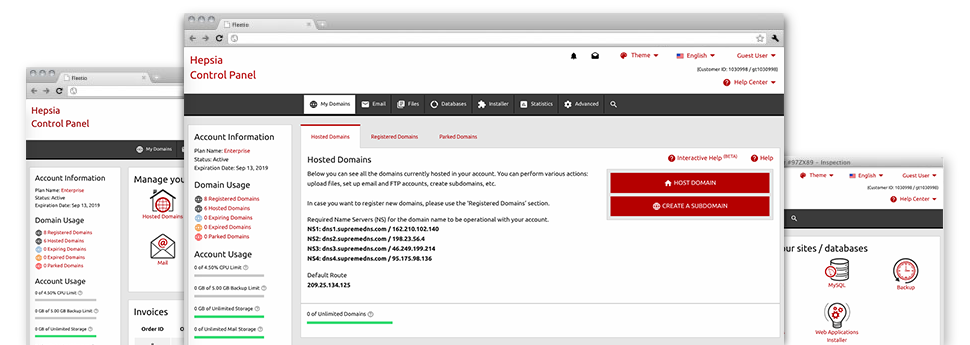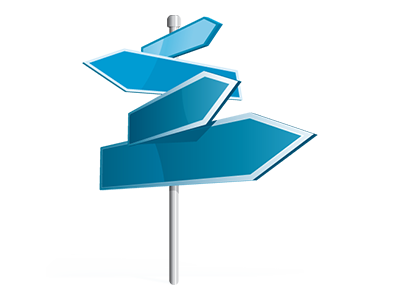Using the Domain Manager included within the Website Control Panel, it is also possible to deal with all of your domain names with ease, within the same spot you command your websites. And additionally the Domain Manager is packed with all the tools you will need in order to properly control every aspect of your domains.
Multi Domain
Revise Whois, name servers, customized DNS
It doesn’t matter how many domain names you will have, you’re able to manage them all with merely a click of the mouse through the Finternets Hosting Domain Manager! It is easy to alter the WHOIS info, customize the name servers as well as set custom DNS records to as many domains as you wish from your Website Control Panel.
While using the Domain Manager, you will get immediate access to the files of your respective domains and will be able to modify the included mailboxes on top of that. Additionally, it is also possible to monitor the web stats for every single one of your domains. The bulk solution helps you to register as well as renew numerous domains at the same time.
DNS Records
Complete DNS management
Within the Domain Manager user interface, you’ll be able to quickly change all important DNS records for domains, registered or moved to your website hosting account. It will be possible to swiftly set in place custom: A, AAAA, MX, SRV, CNAME, TXT, etc. records, adjust them at a later date and even revert to the default values in case you are not happy with a certain adjustment.
At any given moment, it’s also possible to register your own personal name servers – dns1.your–domain.com and dns2.your–domain.com to improve your brand acceptance among clients.
Domain Parking
Park as numerous domain names as you desire
Through the Website Control Panel, you are able to register catchy domains and also park them on the internet up until you load them with website content or resell them to another person at a bargain price. When you park a domain, you can select to direct your domain to a template webpage (’Under Construction’ webpage if you’re planning to make use of it for a web site, or a "for sale" webpage in case you want to sell the domain name) or a completely functional website.
You can keep a domain name parked as long as you wish! Within the Domain Manager, it’s possible to change the ’parked’ condition of domain and connect it with a site with simply a click of the mouse.
Domain Redirection
In–built domain redirection
If you have to redirect your domain to a different domain, you can do that with merely a click from your Domain Manager. We provide a user–friendly and uncomplicated tool for domain redirection. All you should do is type in the website url where you want to redirect your domain to. You can easily point it to a different domain inside your hosting account as well as to just about every other domain name on the web.
And if you wish to forward the domain name straight back to your cloud web hosting account – click on on the ’Host Domain’ button and our system will do everything else.
Whois Privacy Protection
Safeguard your details from exploitation
Every single domain name you register includes your personal details that will be commonly visible to the public. While there is a possibility that somebody uses your information for spamming purposes, you might take a look at a WHOIS Privacy Protection service. It’s going to cover up all sensitive information from the public, to make sure that when someone constitutes a WHOIS lookup, they are going to solely see simple details as a substitute for yourpersonal details.
However , don’t worry, if someone must make contact with you concerning your domain – all contact requests will still be brought to your e–mail address.
SSL Certificates
Must have for every web store.
An SSL Certificate can offer your users a warranty that the web site is secure for making online dealings or become a member. It will encrypt all of the private information that is moved in between the website visitors and your site and can block all attempts for mistreatment.
In the Domain Manager in the Finternets Hosting Website Control Panel, it’s easy to get an SSL certificate for use on your web shop or community site. Simply just pick if you want your SSL certificate to be for just one or a number of sites and click on the Request button. Your SSL certificate is going to be set up suitable for you in a few minutes.